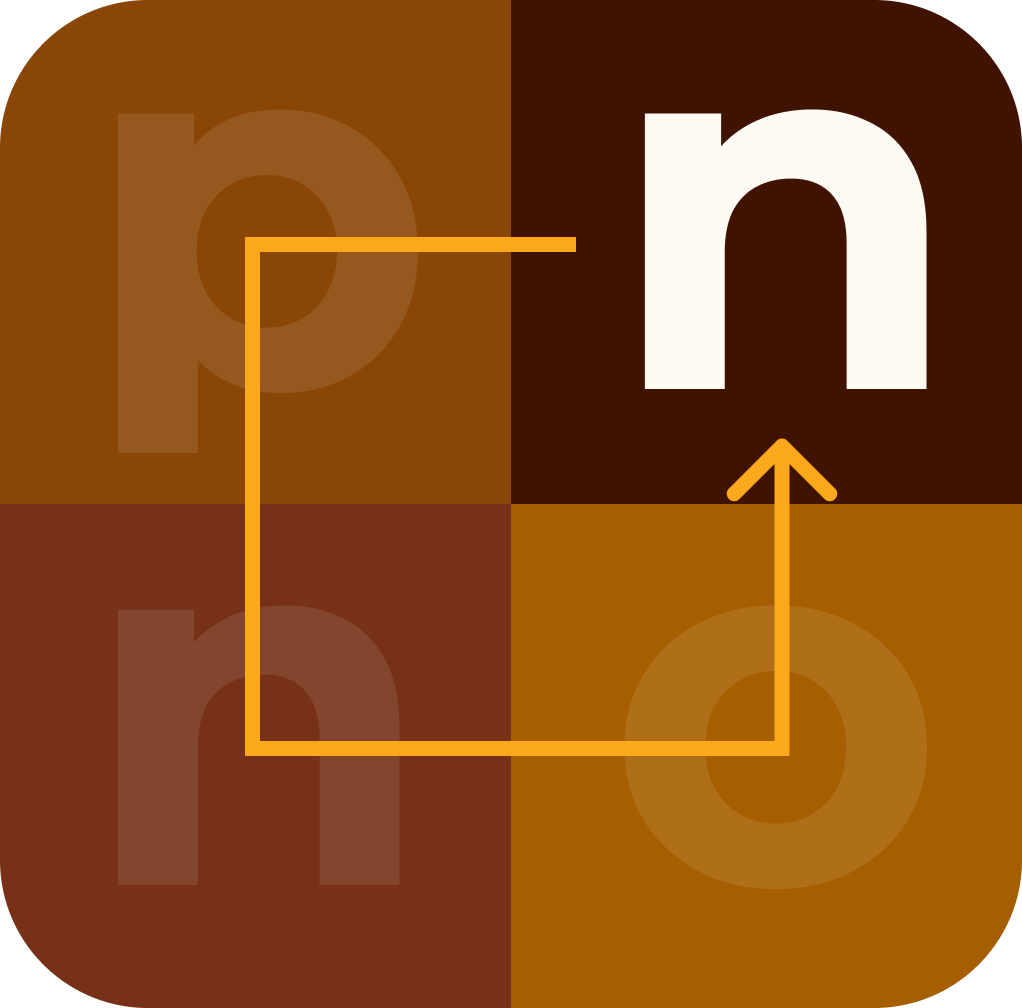Hooks in ReactJS
Hooks is a feature introduced in React 16.8 that allow you to use state and other React features in functional components. Before the introduction of hooks, functional components were stateless and couldn't hold their own state or use lifecycle methods. With hooks, functional components can now have state, side effects, and more, making them just as powerful as class components. Here's an overview of hooks in React.js:
1. State Hook: useState
- Allows functional components to manage local state.
-
Syntax:
const [state, setState] = useState(initialState); - Returns an array with the current state value and a function to update it.
- Example:
import React, { useState } from 'react';
function Counter() {
const [count, setCount] = useState(0);
return (
<div>
<p>Count: {count}</p>
<button onClick={() => setCount(count + 1)}>Increment</button>
</div>
);
}
2. Effect Hook: useEffect
-
Allows performing side effects in functional components, similar to
componentDidMount,componentDidUpdate, andcomponentWillUnmountlifecycle methods in class components. - Syntax:
useEffect(callback, dependencies); - Runs after every render by default, but you can specify dependencies to control when it runs.
- Example:
import React, { useState, useEffect } from 'react';
function Example() {
const [count, setCount] = useState(0);
useEffect(() => {
document.title = `You clicked ${count} times`;
}, [count]);
return (
<div>
<p>You clicked {count} times</p>
<button onClick={() => setCount(count + 1)}>Click me</button>
</div>
);
}
3. Context Hook: useContext
- Allows consuming context in functional components.
- Syntax:
const value = useContext(MyContext); - Example:
import React, { useContext } from 'react';
import MyContext from './MyContext';
function MyComponent() {
const value = useContext(MyContext);
return <div>{value}</div>;
}
4. Reducer Hook: useReducer
-
Alternative to
useStatefor managing more complex state logic. -
Syntax:
const [state, dispatch] = useReducer(reducer, initialState); - Example:
import React, { useReducer } from 'react';
function reducer(state, action) {
switch (action.type) {
case 'increment':
return { count: state.count + 1 };
case 'decrement':
return { count: state.count - 1 };
default:
throw new Error();
}
}
function Counter() {
const [state, dispatch] = useReducer(reducer, { count: 0 });
return (
<div>
Count: {state.count}
<button onClick={() => dispatch({ type: 'increment' })}>+</button>
<button onClick={() => dispatch({ type: 'decrement' })}>-</button>
</div>
);
}
5. Custom Hooks:
- Allows extracting and reusing stateful logic from components.
-
A custom hook is a JavaScript function whose name starts with
useand may call other hooks. - Example:
import { useState, useEffect } from 'react';
function useFetch(url) {
const [data, setData] = useState(null);
const [loading, setLoading] = useState(true);
const [error, setError] = useState(null);
useEffect(() => {
const fetchData = async () => {
try {
const response = await fetch(url);
const result = await response.json();
setData(result);
} catch (error) {
setError(error);
} finally {
setLoading(false);
}
};
fetchData();
}, [url]);
return { data, loading, error };
}
export default useFetch;
Benefits of Hooks:
- Simplicity: Simplifies component logic and reduces boilerplate code.
- Reusability: Encourages code reuse through custom hooks.
- Testability: Easier to test components and hooks independently.
- Consistency: Encourages consistent patterns across components.
Considerations:
- Learning Curve: Hooks introduce new concepts that may require some time to understand fully.
- Compatibility: Ensure that your project is using React version 16.8 or higher to use hooks.
- Adoption: The React community has widely adopted hooks, but there may still be some legacy codebases using class components.
Hooks have become an essential part of React development, offering a more functional and expressive way to build components. They provide a simpler, more flexible, and efficient alternative to class components. With hooks, you can build powerful and maintainable React applications with ease.