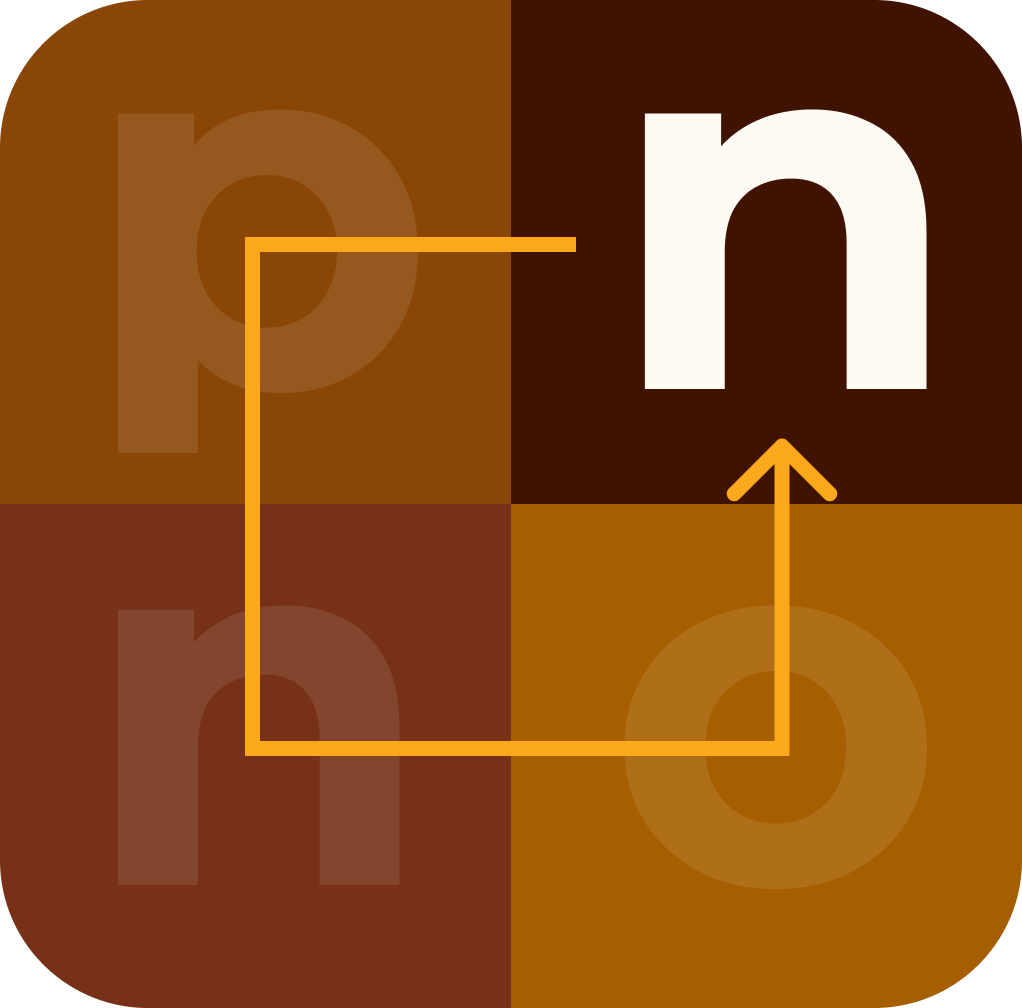Design System Design Language
Design Systems or Design Languages are comprehensive sets of guidelines, principles, and reusable components that help maintain consistency and coherence across products and services. Here's a guide on how to create one:
-
Define Design Principles:
- Establish a set of design principles that reflect your brand values and guide design decisions. These principles should be concise, memorable, and applicable across different contexts.
-
Gather Requirements and Research:
- Conduct research to understand user needs, business goals, and market trends. Gather feedback from stakeholders, designers, developers, and end users to inform the design system's scope and priorities.
-
Visual Language:
- Define the visual language of your design system, including typography, color palette, iconography, and imagery. Ensure consistency in visual elements to create a cohesive and recognizable brand identity.
-
Components and Patterns:
- Identify common UI components and design patterns used throughout your products or applications. Document these components with guidelines for usage, behavior, and variations. Examples include buttons, forms, navigation menus, and cards.
-
Accessibility Guidelines:
- Incorporate accessibility best practices into your design system to ensure that products are usable by people with disabilities. Provide guidelines for color contrast, keyboard navigation, screen reader compatibility, and other accessibility features.
-
Responsive Design:
- Consider the responsiveness of your design system to ensure that components adapt gracefully to different screen sizes and devices. Define breakpoints, grid systems, and responsive behavior for components.
-
Interaction Design:
- Define principles and guidelines for interaction design, including animations, transitions, feedback mechanisms, and user flows. Ensure that interactions are intuitive, consistent, and support user goals.
-
Documentation:
- Create comprehensive documentation for your design system to guide designers, developers, and other stakeholders in its use. Include design guidelines, code snippets, usage examples, and reference documentation for components and patterns.
-
Prototyping and Testing:
- Use prototyping tools to create interactive prototypes that demonstrate how components and patterns behave in different contexts. Test the usability and effectiveness of your design system through user testing and feedback sessions.
-
Collaboration and Governance:
- Establish processes for collaboration and governance to ensure that the design system remains up-to-date and aligned with evolving requirements. Define roles and responsibilities for maintaining the design system, and establish channels for feedback and contributions from the design and development teams.
-
Versioning and Release Management:
- Implement versioning and release management processes to track changes to the design system over time. Use version control systems and release notes to document changes and communicate updates to stakeholders.
-
Evolution and Iteration:
- Continuously evolve and iterate on your design system based on feedback, usage data, and changes in technology or design trends. Regularly review and update components, patterns, and guidelines to ensure relevance and effectiveness.
By following these steps, you can create a design system that promotes consistency, efficiency, and quality in your product development process. Remember to involve stakeholders from across the organization in the creation and evolution of the design system to ensure broad buy-in and adoption.